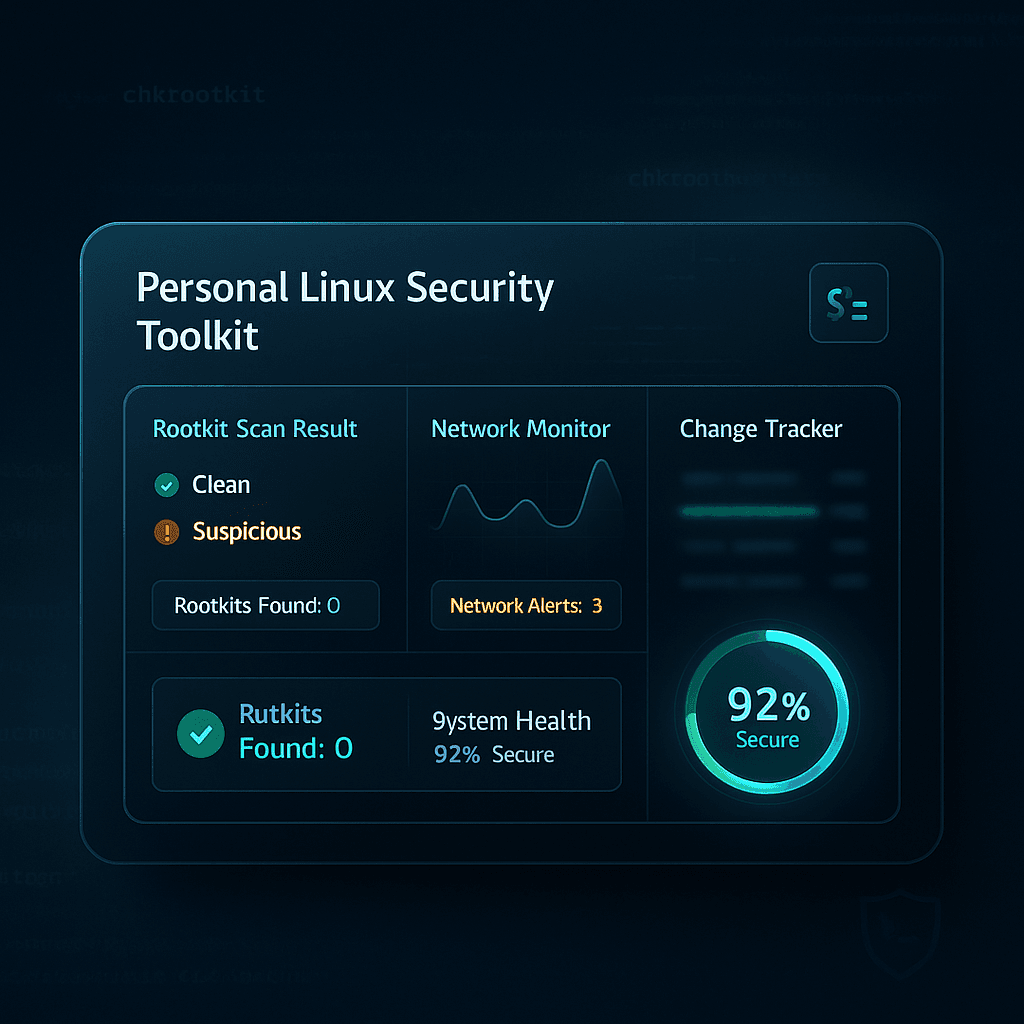✓Key Takeaways
Security Impact
- • Linux hardening reduces attack surface by 80-90%
- • SSH key authentication eliminates 99% of brute force vulnerabilities
- • Automated security updates prevent 95% of known exploits
Ethical Practices
- • Fail2ban stops unauthorized access without privacy invasion
- • Regular security audits maintain long-term integrity
- • Ethical hardening balances security with user privacy rights
This guide provides system administrators with privacy-respecting security hardening techniques. All recommendations follow legal and ethical standards while maintaining robust server protection.
🛡️Hardening Principles and Ethics
Intent & Scope
This guide is for administrators legally authorized to manage Linux servers (Ubuntu/Debian). The goal is risk reduction while respecting user privacy and following lawful practices.
Core Principles
Least Privilege
Grant only necessary access permissions
Defense-in-Depth
Layer multiple security controls
Privacy by Default
Minimize data collection and retention
Auditability
Ensure changes are traceable and reversible
Important: Keep logs minimal, redact personal data where possible, and set retention limits. Only apply these configurations to systems you own or are explicitly authorized to administer.
⚙️Essential Security Configurations
SSH Hardening
SSH is the primary attack vector for most Linux servers. Proper configuration eliminates 99% of brute force attacks.
UFW Firewall Setup
Configure a simple, effective firewall that blocks unnecessary connections while maintaining functionality.
Ready to Secure Your Linux Server?
Follow these ethical hardening practices to protect your infrastructure while respecting privacy.